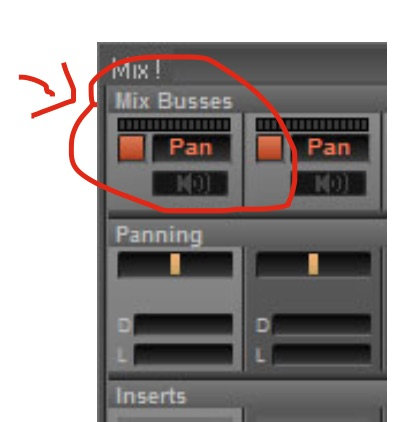- I‘m using pyramix v12 and I have problem with automation
My project is a surround movie and has over 80 different kinds of track such as mono stereo and 5.1 track.in above each strip in mixer, I set the surround pattern direction.
When the automation is of I do not have any problem but once I push on the bottom of automation(either play or record automation) the most whole of surround pattern of stripes have been change to unwanted patterns and unfortunately l can‘t change them what if I turn of the automation.
My controller is avid artist.