does anyone have a recommendation for a NIC for an AVID S3 attached to the same computer as a NAS and Ravenna? the NAS runs on the onboard NIC and Ravenna on the Merging card.
should i get a gigabit switch instead of a third NIC to handle the NAS and S3?
network recommendations
Forum rules
The Merging Technologies team cannot be held responsible for support queries logged on the public forums. If a support query is logged here and only here, it may not be found and dealt with by the appropriate team.
To ensure that your support issue or bug report is dealt with properly and in good time, please use the link to the tech support request form page on the Merging website.
Make sure to let us know what version you are using when you send your mail. THANKS!
The Merging Technologies team cannot be held responsible for support queries logged on the public forums. If a support query is logged here and only here, it may not be found and dealt with by the appropriate team.
To ensure that your support issue or bug report is dealt with properly and in good time, please use the link to the tech support request form page on the Merging website.
Make sure to let us know what version you are using when you send your mail. THANKS!
- charlienyc
- Posts: 403
- Joined: Wed Aug 16, 2006 22:40
- Location: chicago, il
- Contact:
network recommendations
MassCore v14.0.5 Win10/64 i9-10900 & i9-11900K, Avid S3
3x Horus = 80 In/24 Out @PCM
Native V14 Win10/64 i7-12700K miniDSP UDIO-8, Avid S1 & nob controller
Native V14 Win10/64 ThinkPad P51 i7-7700HQ w/Hapi
3x Horus = 80 In/24 Out @PCM
Native V14 Win10/64 i7-12700K miniDSP UDIO-8, Avid S1 & nob controller
Native V14 Win10/64 ThinkPad P51 i7-7700HQ w/Hapi
Re: network recommendations
Charlie,
There are basically 2 classes of NICs, those with TCP/IP Offload and those without.
The fundamental difference is the offload NICs do the IO processing on the card whereas the others use CPU cycles to do the processing.
My suggestion is to look for an Intel chipped offload NIC with the number of ports to do what you want.
Next thing to learn about is network optimization and IP address space for private networks.....The normal source of problems in Ravenna networks is poor IP address allocation.
All the best,
-mark
There are basically 2 classes of NICs, those with TCP/IP Offload and those without.
The fundamental difference is the offload NICs do the IO processing on the card whereas the others use CPU cycles to do the processing.
My suggestion is to look for an Intel chipped offload NIC with the number of ports to do what you want.
Next thing to learn about is network optimization and IP address space for private networks.....The normal source of problems in Ravenna networks is poor IP address allocation.
All the best,
-mark
*********************
Mark Donahue
Soundmirror, Inc.
Boston, MA
mark@soundmirror.com
www.soundmirror.com
*********************
Mark Donahue
Soundmirror, Inc.
Boston, MA
mark@soundmirror.com
www.soundmirror.com
*********************
-
robertopisa
- Posts: 27
- Joined: Tue Feb 24, 2015 20:38
Re: network recommendations
If you use ASIO Merging Ravenna driver, it may help also to run some netsh optimisations.
Login as administrator and open the CMD terminal from the Windows start menu.
Run the following command to see the current status (and to resume that in case of issues):
In my case, I changed the three items indicated below by an arrow:
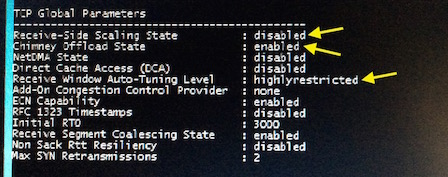
Commands are the following ones, you can try one at time, you have to reboot to take them into effect:
Smoother network traffic and improved sound image is the effect.
Before running what I described above: if you want to go further in the optimization, you may want to try the free SpeedGuide TCP Optimizer, which allows you to make a backup of the settings, so you can roll back to your previous situation if you do not like the new one. I chose the optimal configuration, and let TCP Optimizer change my settings. After that, I ran the netsh commands that I mentioned above. You can download SpeedGuide TCP Optimizer here:
http://www.speedguide.net/downloads.php
At the end, it is safe to rerun the installation of the ASIO Merging Ravenna driver, option "Repair", to be sure that everything is ok.
-Roberto
Login as administrator and open the CMD terminal from the Windows start menu.
Run the following command to see the current status (and to resume that in case of issues):
Code: Select all
netsh interface tcp show globalIn my case, I changed the three items indicated below by an arrow:
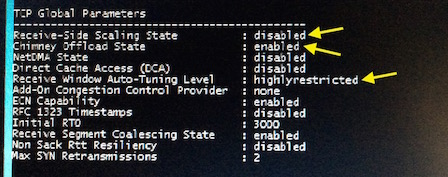
Commands are the following ones, you can try one at time, you have to reboot to take them into effect:
Code: Select all
netsh interface tcp set global rss=disabled
netsh interface tcp set global chimney=enabled
netsh interface tcp set global autotuninglevel=highlyrestrictedSmoother network traffic and improved sound image is the effect.
Before running what I described above: if you want to go further in the optimization, you may want to try the free SpeedGuide TCP Optimizer, which allows you to make a backup of the settings, so you can roll back to your previous situation if you do not like the new one. I chose the optimal configuration, and let TCP Optimizer change my settings. After that, I ran the netsh commands that I mentioned above. You can download SpeedGuide TCP Optimizer here:
http://www.speedguide.net/downloads.php
At the end, it is safe to rerun the installation of the ASIO Merging Ravenna driver, option "Repair", to be sure that everything is ok.
-Roberto