Hi,
Is there a way to remove the two second offset in Album Publisher? I'm generating files, not creating CDs, but it still comes up no matter what.
Cheers,
-Charlie
Offset removal for album publishing
Forum rules
The Merging Technologies team cannot be held responsible for support queries logged on the public forums. If a support query is logged here and only here, it may not be found and dealt with by the appropriate team.
To ensure that your support issue or bug report is dealt with properly and in good time, please use the link to the tech support request form page on the Merging website.
Make sure to let us know what version you are using when you send your mail. THANKS!
The Merging Technologies team cannot be held responsible for support queries logged on the public forums. If a support query is logged here and only here, it may not be found and dealt with by the appropriate team.
To ensure that your support issue or bug report is dealt with properly and in good time, please use the link to the tech support request form page on the Merging website.
Make sure to let us know what version you are using when you send your mail. THANKS!
- charlienyc
- Posts: 402
- Joined: Wed Aug 16, 2006 22:40
- Location: chicago, il
- Contact:
Offset removal for album publishing
MassCore v14.0.5 Win10/64 i9-10900 & i9-11900K, Avid S3
3x Horus = 80 In/24 Out @PCM
Native V14 Win10/64 i7-12700K miniDSP UDIO-8, Avid S1 & nob controller
Native V14 Win10/64 ThinkPad P51 i7-7700HQ w/Hapi
3x Horus = 80 In/24 Out @PCM
Native V14 Win10/64 i7-12700K miniDSP UDIO-8, Avid S1 & nob controller
Native V14 Win10/64 ThinkPad P51 i7-7700HQ w/Hapi
Re: Offset removal for album publishing
Do your CD Marks move when you enable "Show Offset" from the menu of the CD/SACD Tab? (See Manual page 634 or thereabouts, depending on the version you have). If so, then offsets are enabled somewhere... Check the "Use Offset" column in the CD/SACD Tab to make sure you've selected "No".
Have you unchecked the boxes in the main Settings > Application > CD/SACD page (Manual page 636 or so)? In addition to unchecking the boxes, you might want to try zeroing the entries in the offset values there as well, just to make sure.
Have you unchecked the boxes in the main Settings > Application > CD/SACD page (Manual page 636 or so)? In addition to unchecking the boxes, you might want to try zeroing the entries in the offset values there as well, just to make sure.
Frank Lockwood, Toronto, ON, Canada
• Pyramix Native 11.1.6
• Mac Mini 6.2 (3rd Gen. Quadcore i7) - Bootcamp 6.0.6136 - Win10 Pro SP1 64 v1809
• RME Fireface 800 ASIO driver 3.125 or ASIO4All 2.15
• Pyramix Native 11.1.6
• Mac Mini 6.2 (3rd Gen. Quadcore i7) - Bootcamp 6.0.6136 - Win10 Pro SP1 64 v1809
• RME Fireface 800 ASIO driver 3.125 or ASIO4All 2.15
- charlienyc
- Posts: 402
- Joined: Wed Aug 16, 2006 22:40
- Location: chicago, il
- Contact:
Re: Offset removal for album publishing
Thanks Frank,
It's showing no offset:
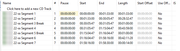
But these were not zero-d out:
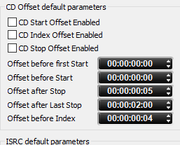
Now they are, so hopefully that will do it. Thanks again.
Cheers,
-Charlie
P.S. You should probably have the nickname "Pyramix manual supplement"
It's showing no offset:
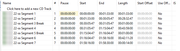
But these were not zero-d out:
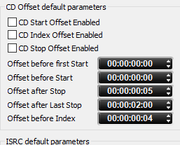
Now they are, so hopefully that will do it. Thanks again.
Cheers,
-Charlie
P.S. You should probably have the nickname "Pyramix manual supplement"
MassCore v14.0.5 Win10/64 i9-10900 & i9-11900K, Avid S3
3x Horus = 80 In/24 Out @PCM
Native V14 Win10/64 i7-12700K miniDSP UDIO-8, Avid S1 & nob controller
Native V14 Win10/64 ThinkPad P51 i7-7700HQ w/Hapi
3x Horus = 80 In/24 Out @PCM
Native V14 Win10/64 i7-12700K miniDSP UDIO-8, Avid S1 & nob controller
Native V14 Win10/64 ThinkPad P51 i7-7700HQ w/Hapi
- charlienyc
- Posts: 402
- Joined: Wed Aug 16, 2006 22:40
- Location: chicago, il
- Contact:
Re: Offset removal for album publishing
After adjusting all of these settings, it's unfortunately still there. View -> Display TOC in the CD/SACD tab is the only place I see the 2s. I'm on the latest version on this system.
- Attachments
-
- Pmx SS2.png (1.33 KiB) Viewed 12221 times
-
- Pmx SS.png (1.11 KiB) Viewed 12221 times
MassCore v14.0.5 Win10/64 i9-10900 & i9-11900K, Avid S3
3x Horus = 80 In/24 Out @PCM
Native V14 Win10/64 i7-12700K miniDSP UDIO-8, Avid S1 & nob controller
Native V14 Win10/64 ThinkPad P51 i7-7700HQ w/Hapi
3x Horus = 80 In/24 Out @PCM
Native V14 Win10/64 i7-12700K miniDSP UDIO-8, Avid S1 & nob controller
Native V14 Win10/64 ThinkPad P51 i7-7700HQ w/Hapi
Re: Offset removal for album publishing
If the 2 second offset is present at the beginning of your "Published" Track 1 files, go to the Project Menu > Generate CD Image / SACD Edited Master window, check the checkbox for "Album Publishing" and click on the "Settings" box. Once there, make sure that the check box for "Include Pause" (right under the "One audio file per track" checkbox) is UN-checked for each of your enabled output formats.
(There's always another setting, somewhere...)
(There's always another setting, somewhere...)
Frank Lockwood, Toronto, ON, Canada
• Pyramix Native 11.1.6
• Mac Mini 6.2 (3rd Gen. Quadcore i7) - Bootcamp 6.0.6136 - Win10 Pro SP1 64 v1809
• RME Fireface 800 ASIO driver 3.125 or ASIO4All 2.15
• Pyramix Native 11.1.6
• Mac Mini 6.2 (3rd Gen. Quadcore i7) - Bootcamp 6.0.6136 - Win10 Pro SP1 64 v1809
• RME Fireface 800 ASIO driver 3.125 or ASIO4All 2.15
- charlienyc
- Posts: 402
- Joined: Wed Aug 16, 2006 22:40
- Location: chicago, il
- Contact:
Re: Offset removal for album publishing
Aha! Thank you, Frank.
Happy holidays!
Happy holidays!
MassCore v14.0.5 Win10/64 i9-10900 & i9-11900K, Avid S3
3x Horus = 80 In/24 Out @PCM
Native V14 Win10/64 i7-12700K miniDSP UDIO-8, Avid S1 & nob controller
Native V14 Win10/64 ThinkPad P51 i7-7700HQ w/Hapi
3x Horus = 80 In/24 Out @PCM
Native V14 Win10/64 i7-12700K miniDSP UDIO-8, Avid S1 & nob controller
Native V14 Win10/64 ThinkPad P51 i7-7700HQ w/Hapi